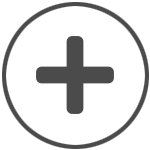Newman University has joined the fast-growing world of mobile technology by creating a new app designed to help prospective students. The free “NU Checklist” app offers a quick and simple way for interested students, as well as their parents, to navigate the university’s application and enrollment process.

Bonus “extras” on the app include quick links to the university directory, athletics mobile site, academic programs and outreach locations, as well as the university’s social media channels.
The app was initiated by Newman Director of Communications Kelly Snedden, whose oldest son was going through the application process at another school at the time.
“I remember thinking in my car on the way home, ‘I wish I just had a checklist,'” Snedden said. “That’s when I thought, ‘I wish it was just on my phone.'”
Snedden took the idea to work and the concept of a Newman University Checklist app was born. Newman’s University Relations Department hired Newman senior Sal Niro, an Information Technology major from New York, to assist in the development of the project. Niro took the programming lead on the project and worked closely with University Relations staff for eight months.
“We were so blessed to have Sal join us on this project,” Snedden said. “He did a phenomenal job and I commend him for his hours of research and steady work to figure things out, which resulted in our app being available in the Apple Store.
“The NU Checklist App is something that college parents and potential students will find helpful because it has the deadlines included,” Snedden added. “It walks you through the process, and you don’t have to sit and wonder what to do next; it tells you what you need to do. This will hopefully take a lot of the work and anxiety out of the whole application and enrollment process.”
According to Niro, there were both ups and downs with the project.
“There were many high points throughout the development lifecycle,” Niro said. “Some of the highest points did not directly involve the coding in the app, but rather preparing the data from the university’s database to be referenced in the app. This was a great challenge in itself. There were many knots to be untied on our end. With the help of my professor, (Director of Academic Computing and Associate Professor of IT) Windell Hambrick, we were able to collaborate and find the best-fit solution together, which was a great learning experience to see how technologies that are sometimes considered opposite of each other (Windows and Apple) can be integrated together to produce a product.”
In addition Niro said, there were also low points, including when the first version of the app was rejected by Apple.
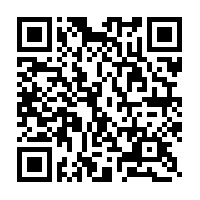
“There were various reasons for this, but in retrospect I am glad it had been (rejected),” Niro said, “because upon the second revision, many new features were included, efficiency requirements were closely modified, and all around a better product resulted, which was approved.”
The app currently is only for the iPhone and iPad and works best on the Apple iPhone 4 and 5. The app can be downloaded free of charge from the Apple App Store or by scanning a QR code on various Newman University advertisements and materials. Availability for the Android is underway with the assistance of another Information Technology student considering Niro’s impending May graduation.
For more information on the NU Checklist app contact Snedden at 316-942-4291, ext. 2164, or email, [email protected].
Note: This story has new and additional information and replaces a story on the NU Checklist app previously published.